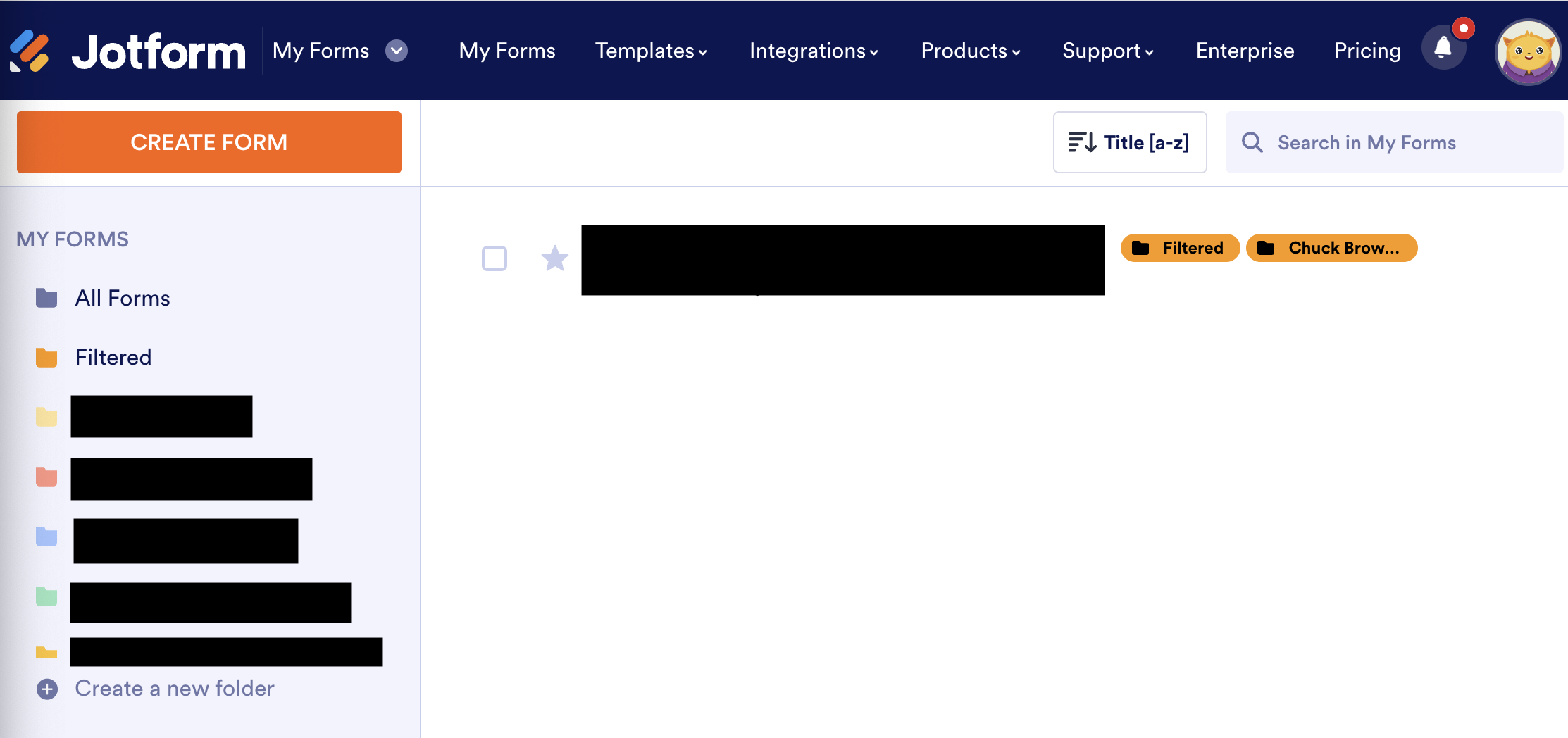Form Creation
Test Your Knowledge
To Do: Form Create
Within the newly created folder, creat a new form. After clicking create a form, select start from scratch and classic form. Label the form “Too Bright Smiles DDS – Contact Form.” Add the below elements to the form.
Full Name
Phone
Date Picker
Long Text - Labeled "How Can We Help?"
Captcha
Completed Website
As you work through the Divi training, you’ll build out the below website. Each training will add to the website. Build out the website on the pizzazzgrouptyk.com domain that you migrated over in the inmotion training.