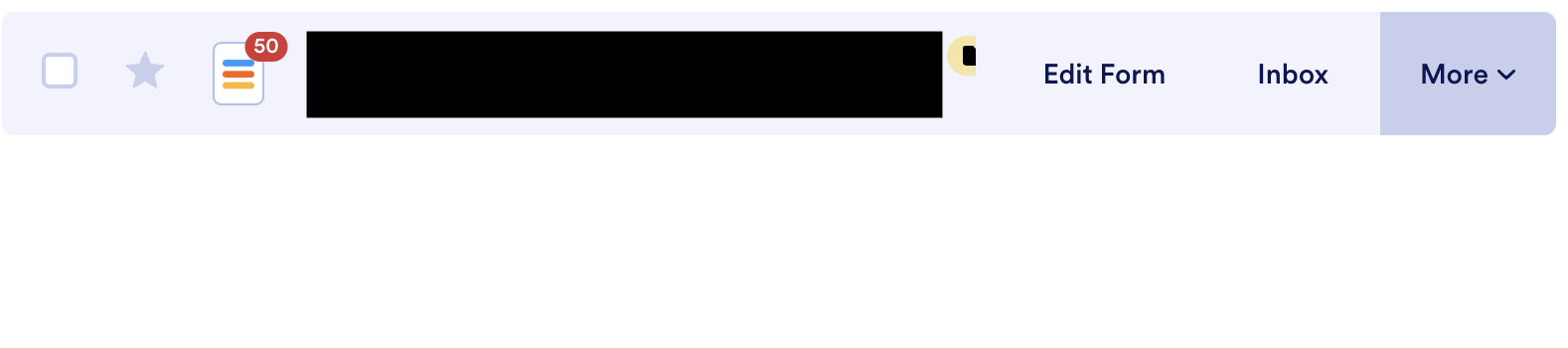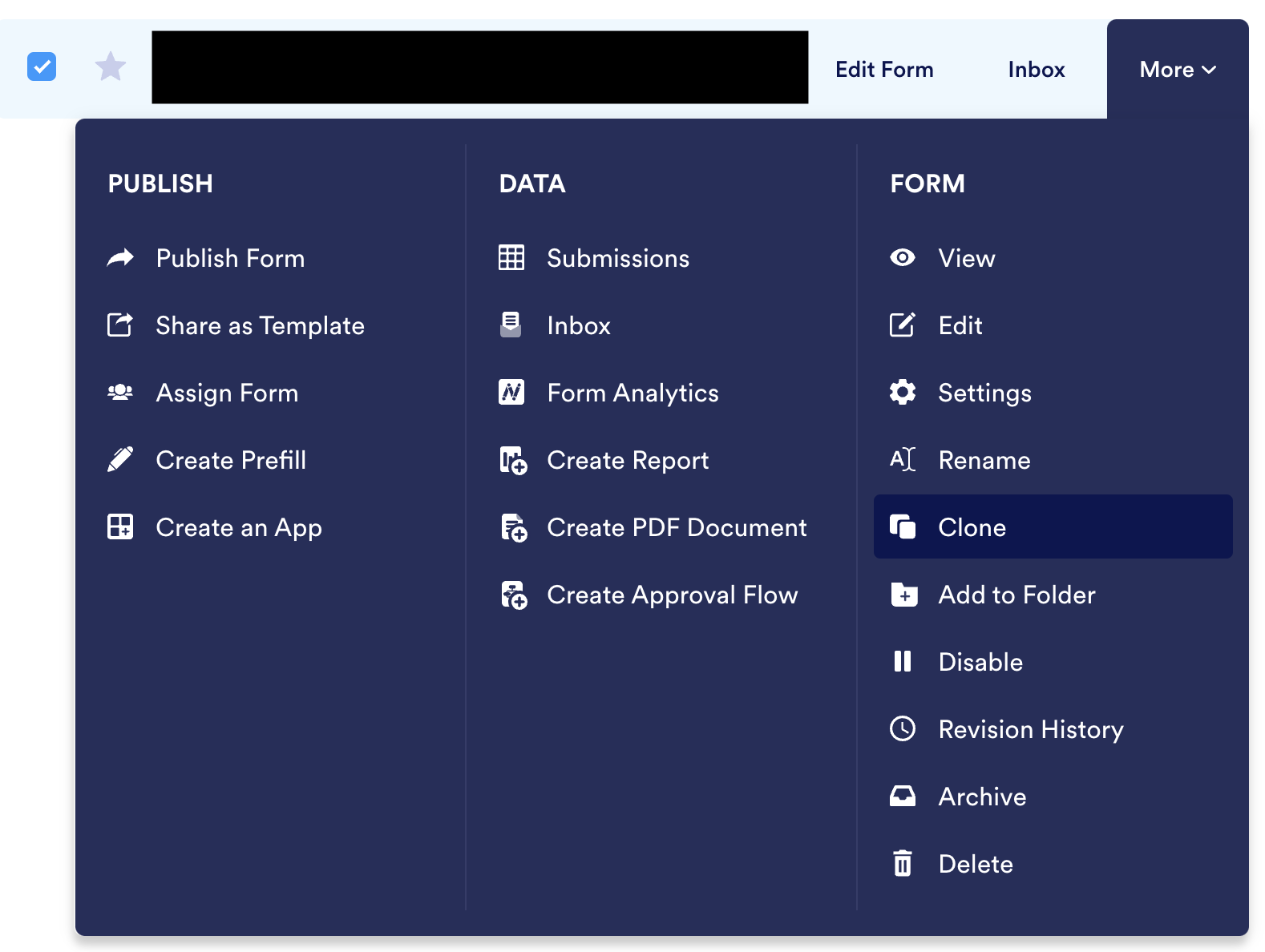Form Duplication
Many times in JotForm we tend to clone a form rather than building a brand new form. This helps save some time if a website has multiple forms. Also, we try to keep our forms uniform across our websites. To duplicate/clone a form, you need to hover over the desired form to duplicate and click the “More” button. As seen in the screenshot below.
After clicking on the “More” button, a dropdown will populate with multiple options to choose. Here is where you will click on “Clone” to duplicate/clone the form. Refer to the screenshot below.
When duplicating a form of another business, the entire form is duplicated including the email that is receiving the form along with the website thank you page. You will want to update this information so the form goes to the correct email along with the website being forwarded to to the correct thank you page.