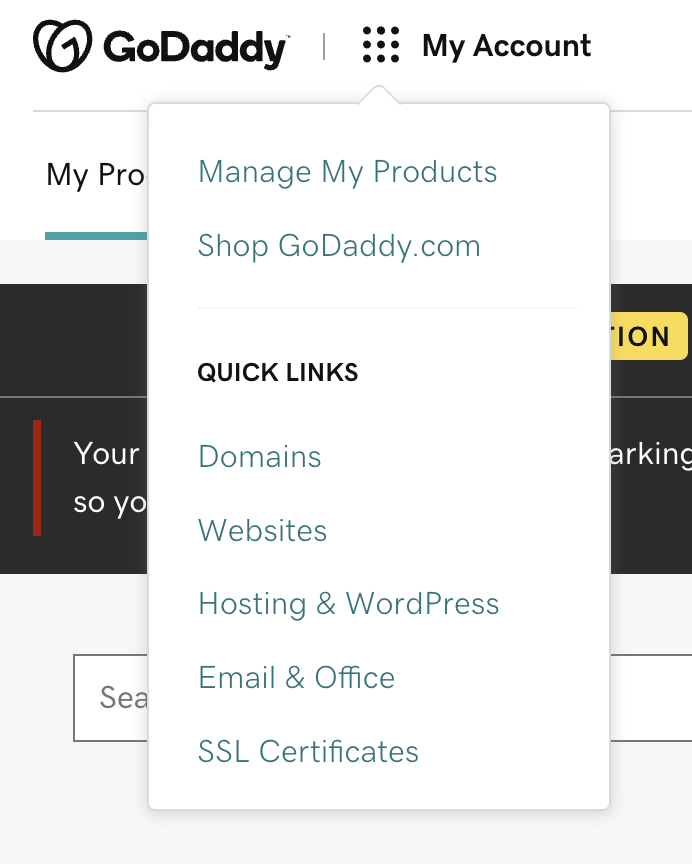Manage DNS
DNS is short for Domain Naming System. DNS translates domain names to IP addresses so browsers can load the internet resources. Within GoDaddy we have the ability to manage the DNS settings of the domains we host. To access the DNS settings of a specific website, we will first need to click on the “My Account” in the top left of the screen next to the GoDaddy logo. A dropdown menu will populate and select “Domains.” Refer to the below screenshot.
Once you are on the domain page, you will be able to see all of your domains listed alphabetically. Click on the domain you are wanting to access to get to your “Domain Settings” page. From there click on the “Manage DNS” icon.
You will then be taken to the “DNS Management” page. Here is where you will be able to access and edit all fo the DNS records for your domain.
Get Familiar with the following DNS Records:
- A Record – to point the domain to our IP address within inmotion
- TXT Record – to connect emails outside of GoDaddy
- CNAME Record – to ensure the domain/url works with www.
- There are many more DNS records but these will be the ones to be most familiar with
Videos on Different DNS Records
A Record
TXT Record
CNAME Record