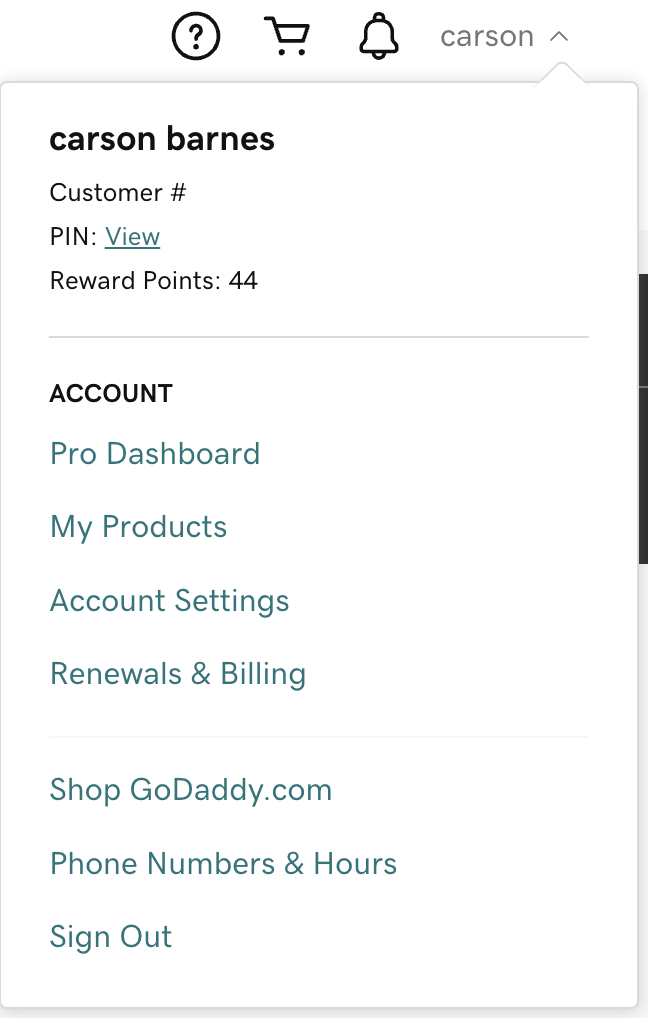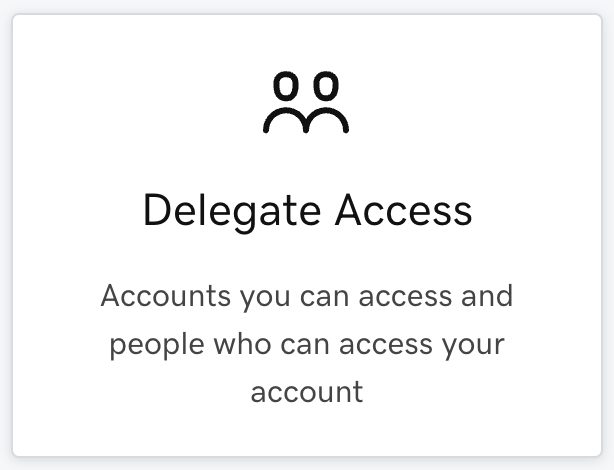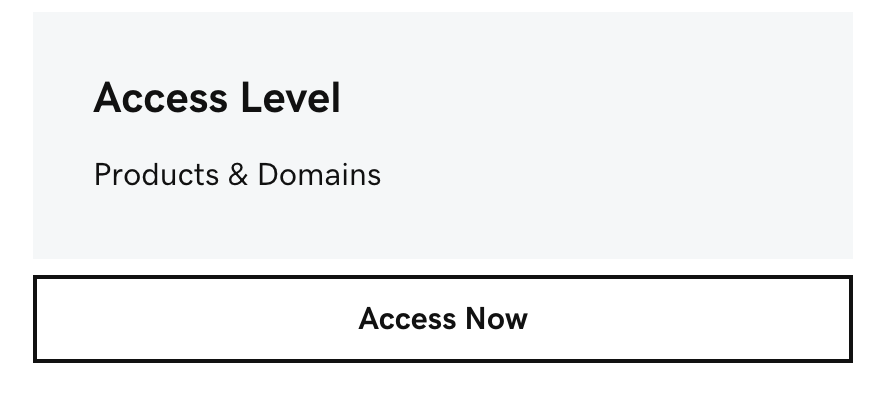Delegate Access
If customers have their own GoDaddy accounts, they can use delegate access to allow us to access their accounts and manage certain aspects of their account. Access level is granted by the customer. If a customer chooses to grant us delegate access, we will only accept if it is the highest level of access (products, domains, & purchases). We do this because we want full access to make any and all changes that are needed. The customer may also elect to provide their own personal login information. We will accept the delegate access level or the customers login information once we get written approval from the customer and Carson or Sheri. Within the approval, it will state the amount of time we will have access to the customers account. After this time has concluded the developer will remove the delegate access level from the Pizzazz Group account. If more time is needed another authorization will need to be approved. To get to delegate access, click on your account in the top right and select “Account Settings.” Refer to the screenshot below.
This will take you to the “My Profile” page. From here you will click on “Delegate Access” to see the accounts you can access. Under each account there will be a “Access Now” button. Click that button to be granted access to that customers account. Below are screenshots of the delegate access button from the “My Profile” page and the “Access Now” button from the “Delegate Access” page.