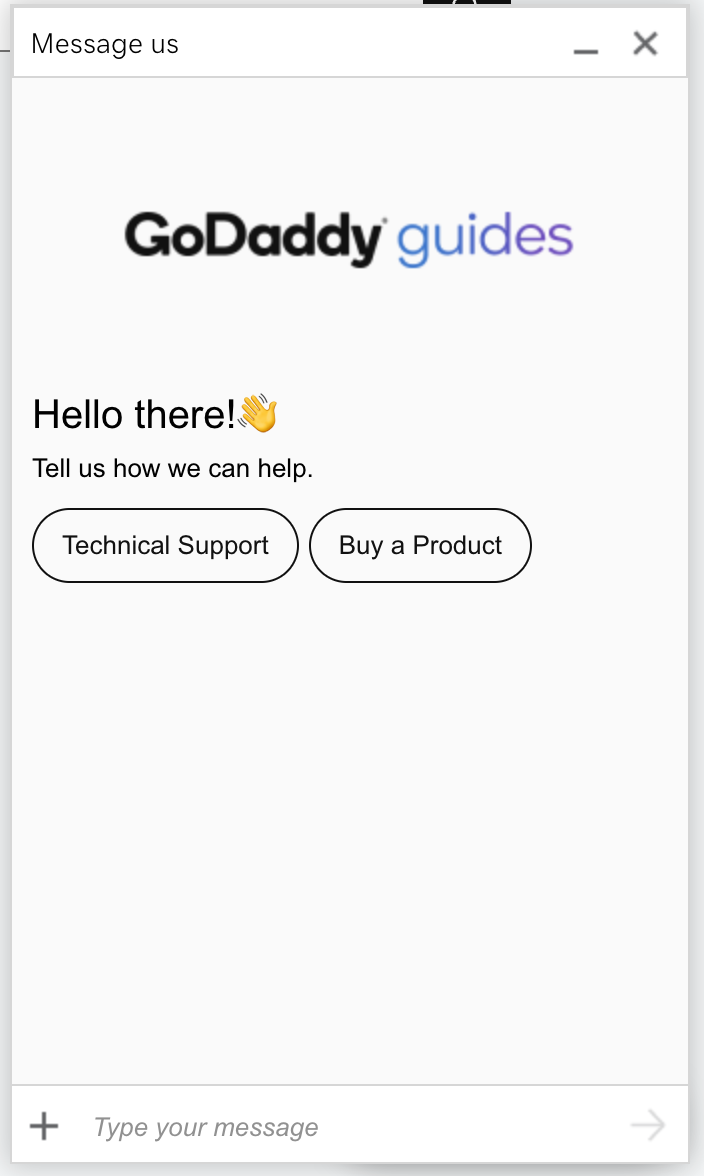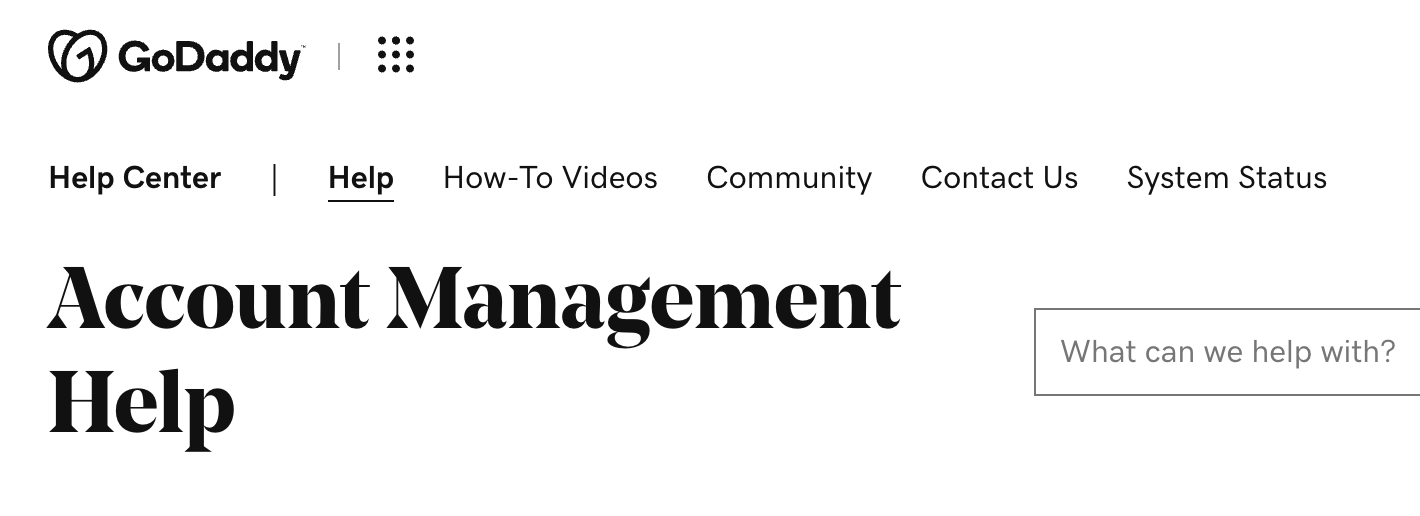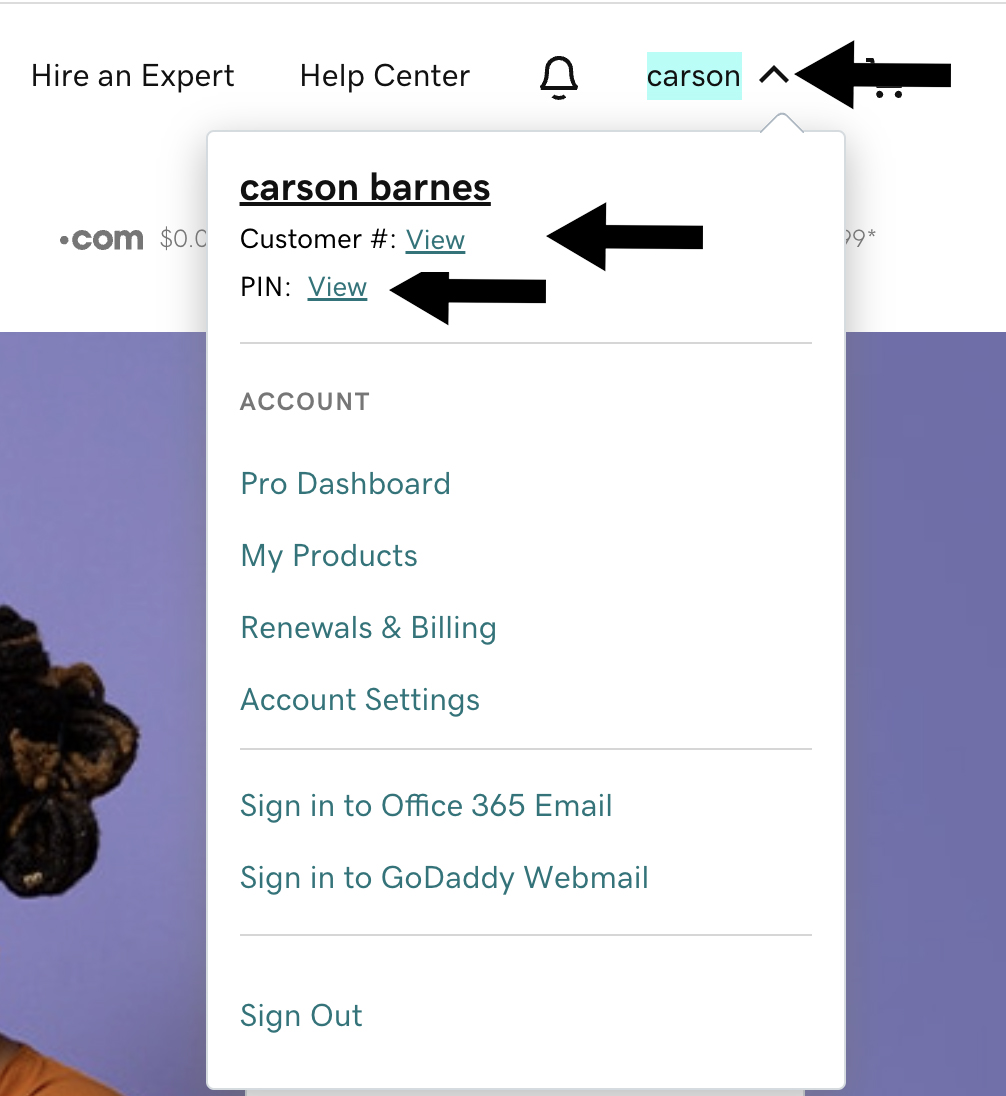Help & Support
GoDaddy offers a 24/7 support line. You can choose to use this support line via chat or via phone number. To access the chat feature click the “Contact Us” button in the bottom right of the page. Once you click that button it will give you options to select based on which option you need. Refer to below screenshots.
To access the 24/7 call feature click the question mark icon on the top right of your screen. It is located right to the shopping cart and your account name. Once you click the question mark icon, you will then be directed to the “Account Management Help” page. Select the “Conact Us” tab at the top of the screen. Refer to below screenshot.
Once you get in touch with GoDaddy support, you will need to know the customer # and the pin # to confirm the account. You can find these under the account at the top right of the screen. Refer to the screenshot below.
Our recommedation is that if it is an urgent issue, call the support phone # to resolve the issue immediately. The chat feature is great for when the issue is not urgent, you can chat with GoDaddy support while multitasking on other projects. GoDaddy support is very good, most times it is easier to get on a 10 minute call rather than spend the time trying to fix the issue on our own taking much longer time.