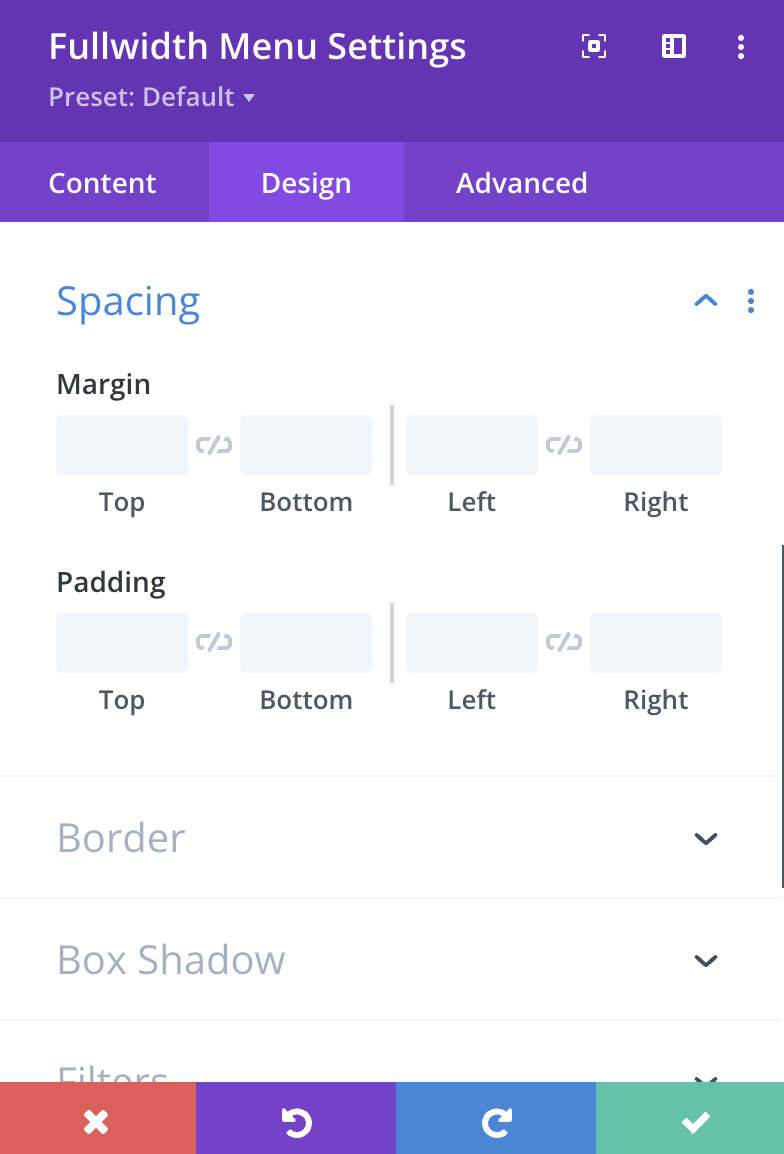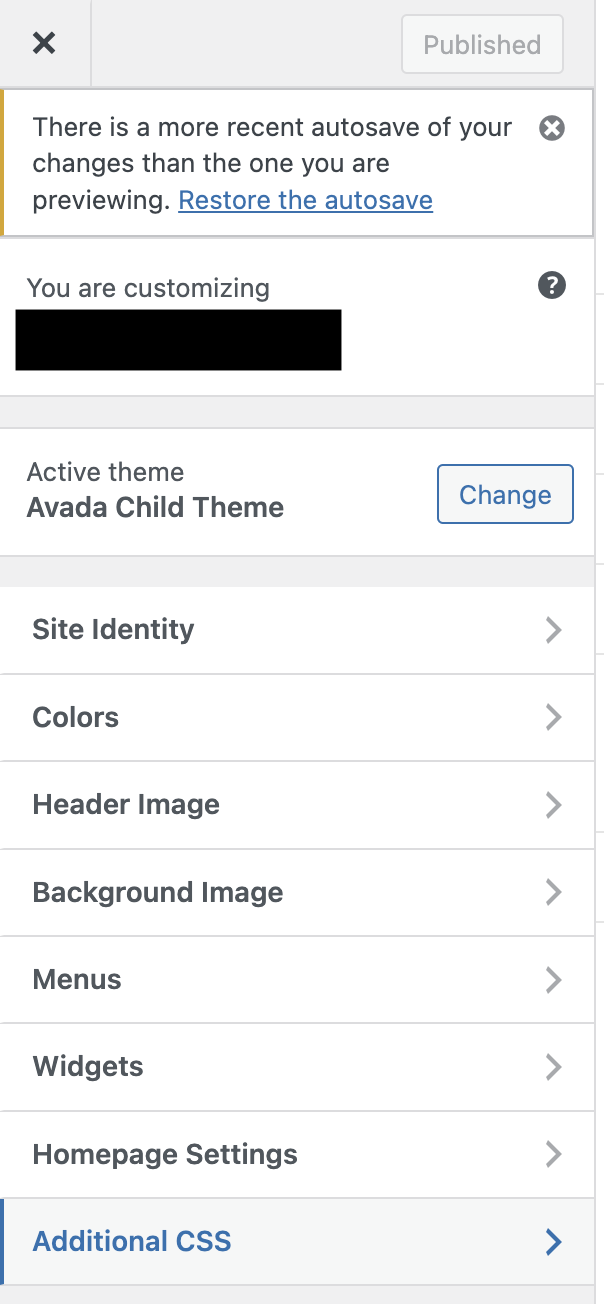Mobile Menu Padding
Padding for the mobile menu is easily accessible through the Divi Theme Builder. Refer to the below screenshots.
The Avada theme is different. To change the padding of the mobile menu, you will need to add custom CSS. To will need to go to the dashboard. On the left sidebar, hover over Appearance and select “Customize.” From there click on “Additional CSS.” Refer to the below screenshot.
In the space provided is where the CSS will be entered. Below are the tags that will need to be targeted. **Note that these are just placeholders and specific code will need to be adjusted for each website.
.fusion-logo {
padding: ;
}
.fusion-mobile-menu-icons {
padding: ;
}
.fusion-mobile-menu-icons a {
padding-top: ;
}