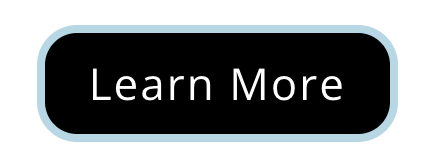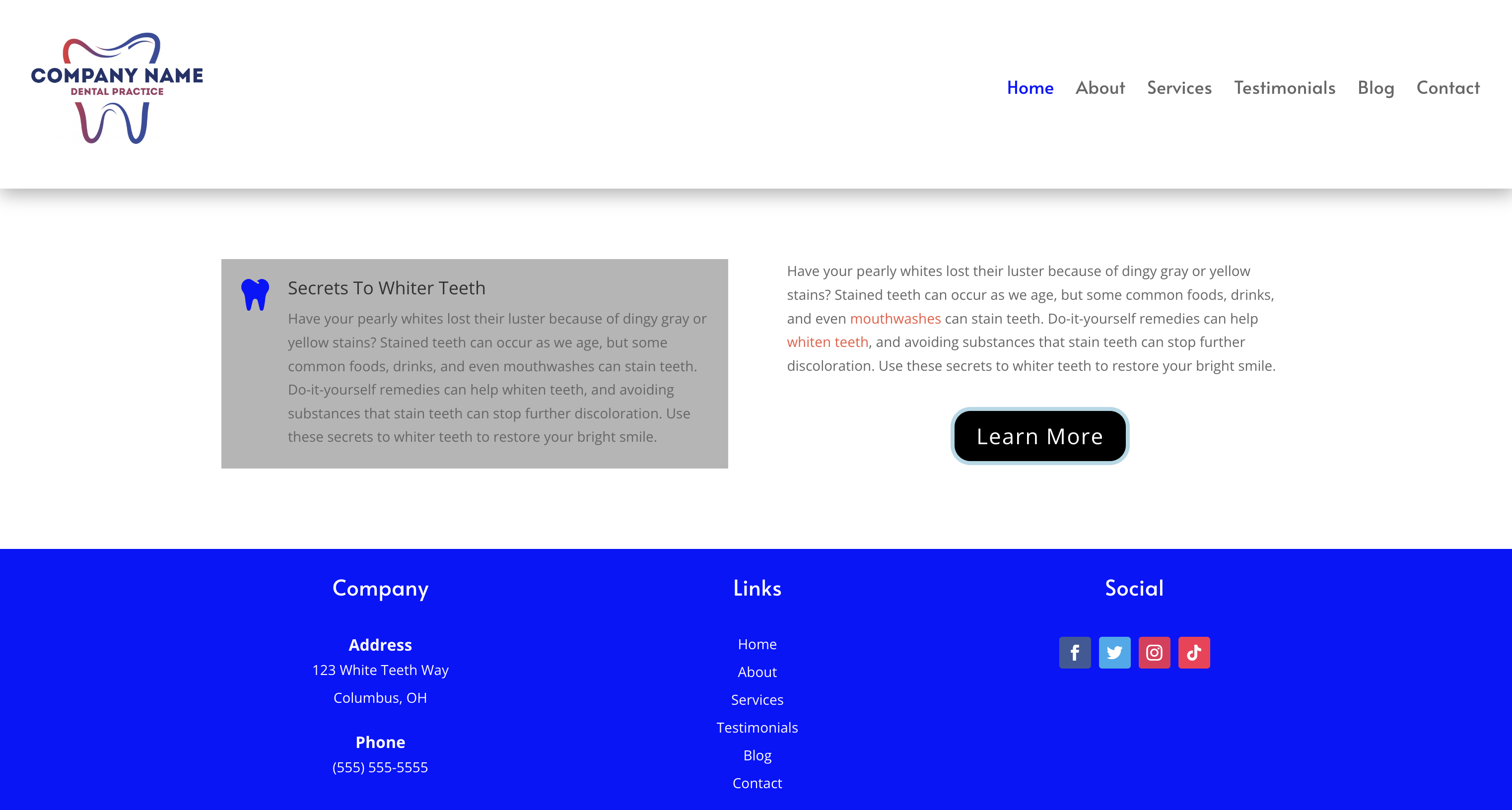Divi Buttons
Below are the main functions we use with buttons:
Text Size
Text Color
Background Color
Border Width
Border Color
Border Radius
Letter Spacing
Button Font
Button Font Weight
Button Icon
Button Icon Color
Button Shadow
Button Padding
Every single one of these functions can change with a hover effect added.
Test Your Knowledge
To Do: Buttons
In the space to the below, create a button with the following criteria:
Text size 22px and text color of white. Make text color black on hover. Have the font be Alata. Have the button say "Learn More"
Make the background black but white on hover
Center align the button
A light blue (#ADD8E6) border width of 4px. Change border color on hover to black
A border radius of 20px
Make the spacing 1px. Change that to 3px on hover
Make the button icon ^
Finally link the button to the "About" page.
Use the below screenshots as references.