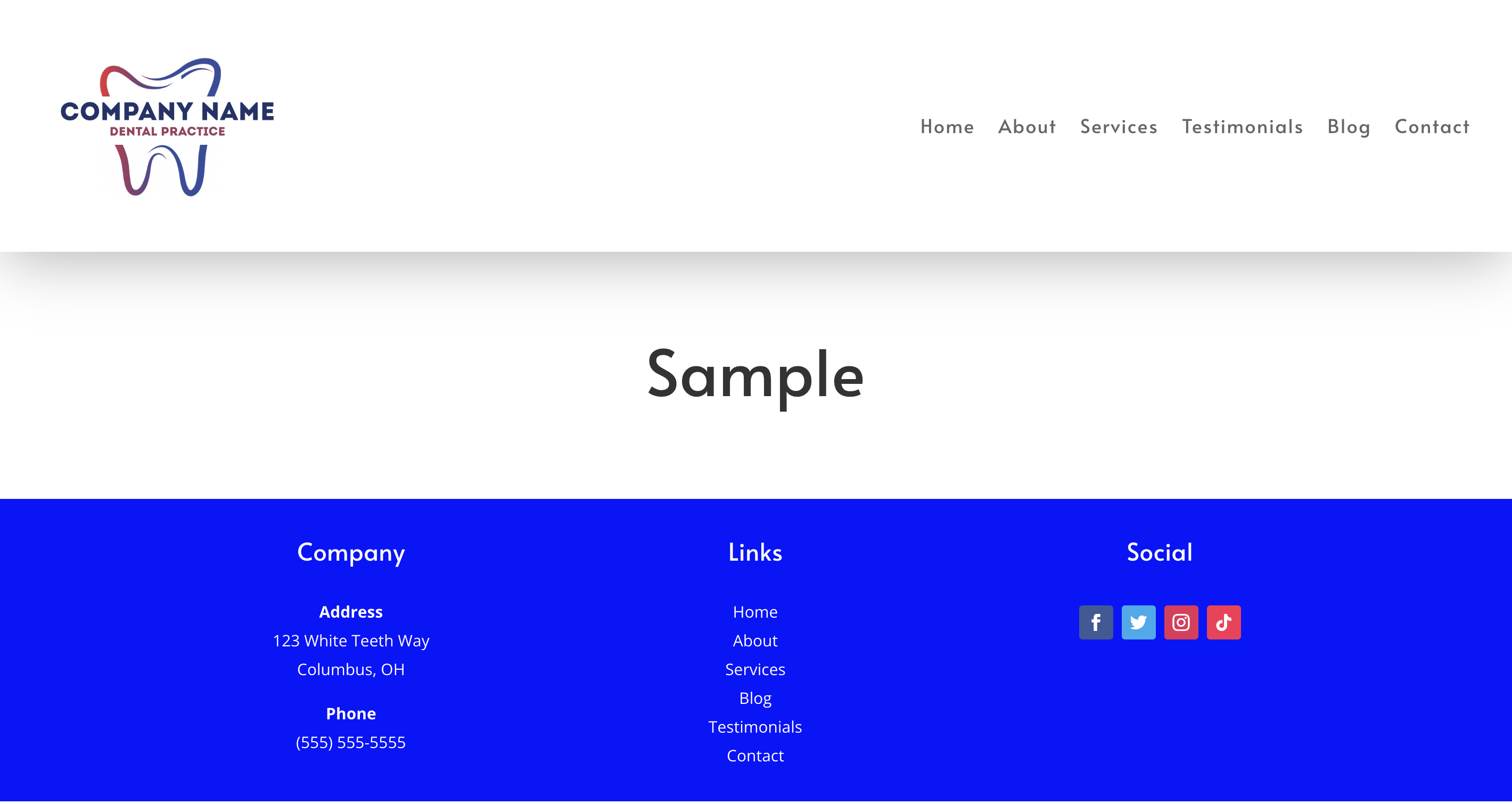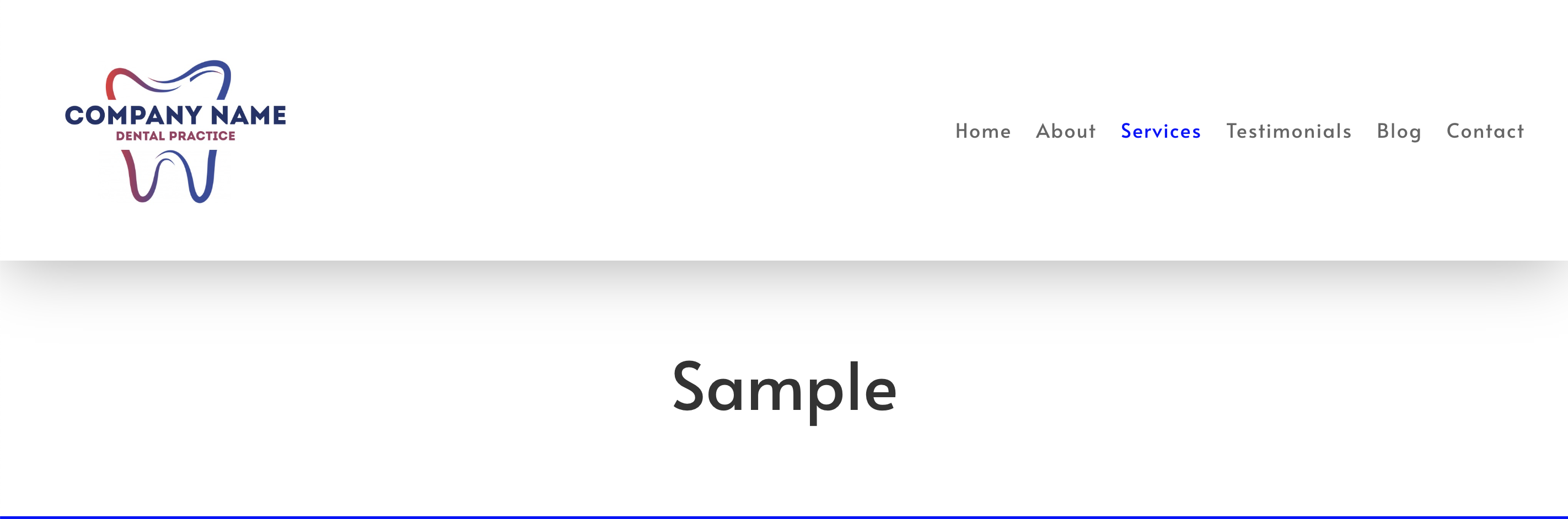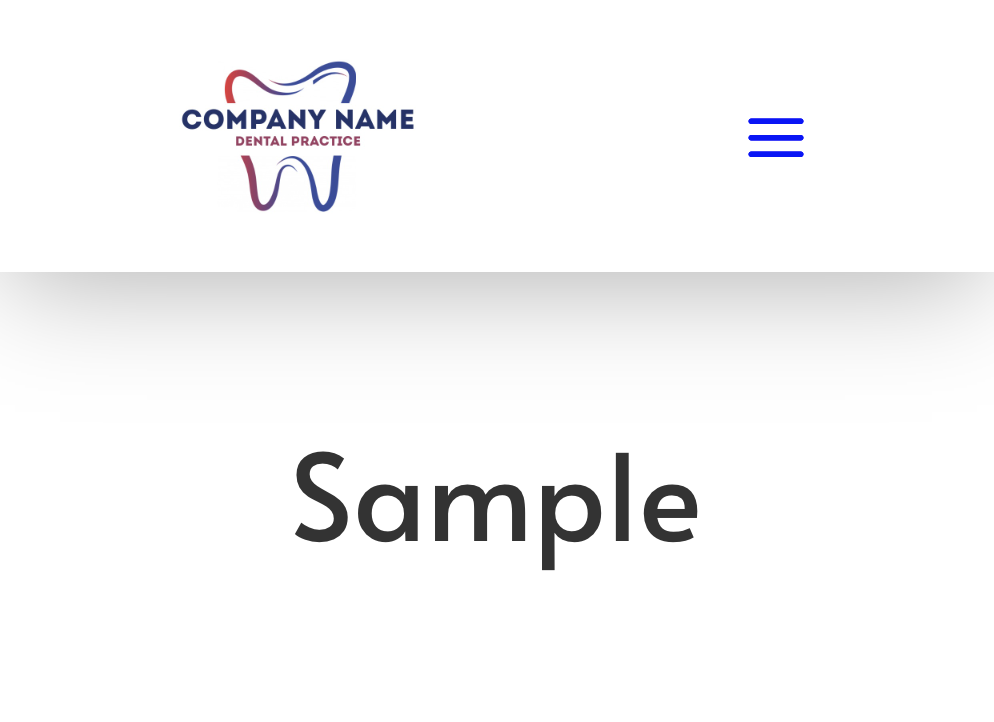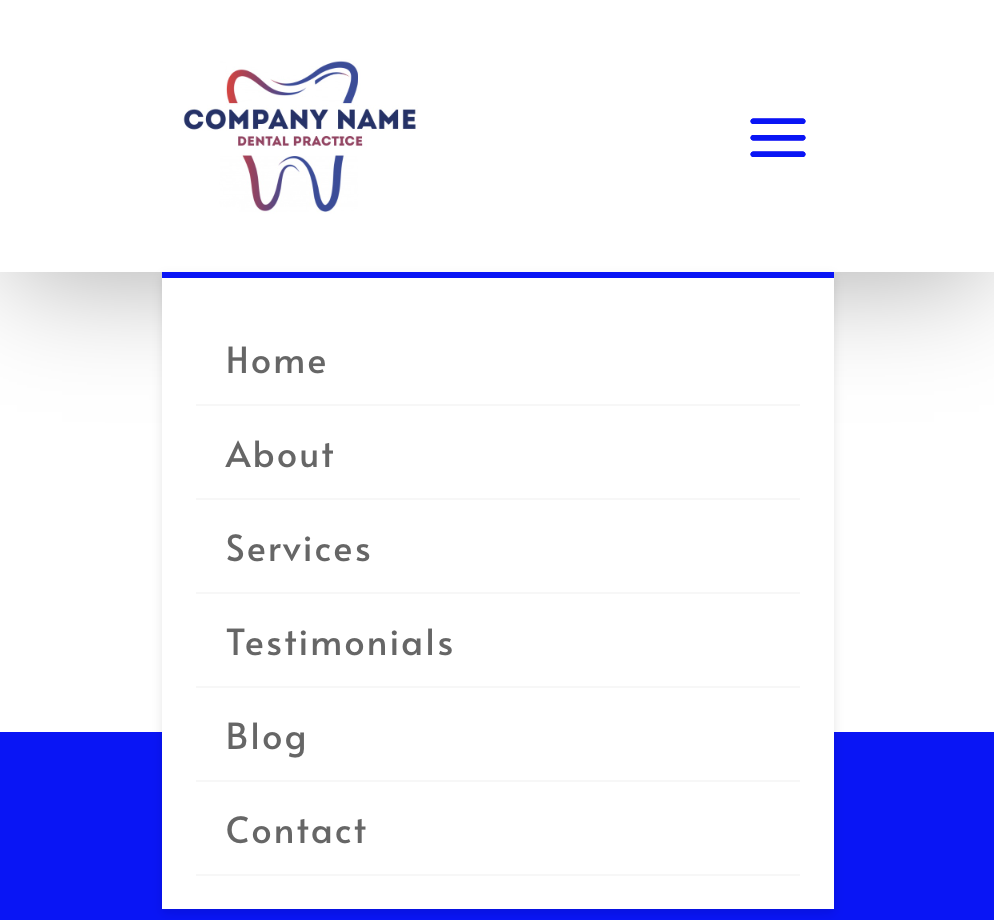Divi Header/Hamburger
The header on your website will display at the top of every page. We build our websites header in the theme builder. You can find the theme builder from the WordPress dashboard once the Divi theme is installed. This tutorial will show you how to get to that section as well as an overview of how to build the header and menu. Below are some of the key components to the menu which we will be going over in the video.
Hamburger Icon
Menu Dropdown Line
Page Link Color (Hover Color)
Logo Sizing
Sticky Header Color Change On Scroll
Test Your Knowledge
To Do: Header
Do your best to recreate the header shown in the below screenshot within the theme builder. Below are example screenshots of the header/menu, menu link hover color, mobile menu hamburger icon color/size and menu dropdown line color.
Completed Website
As you work through the Divi training, you’ll build out the below website. Each training will add to the website. Build out the website on the pizzazzgrouptyk.com domain from the inmotion 101 training.