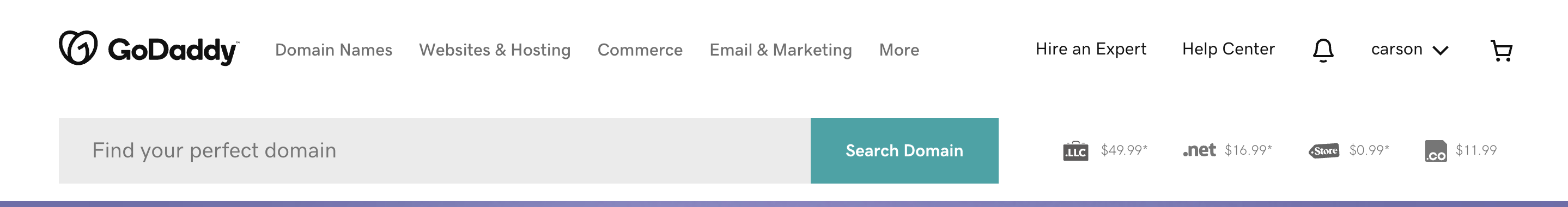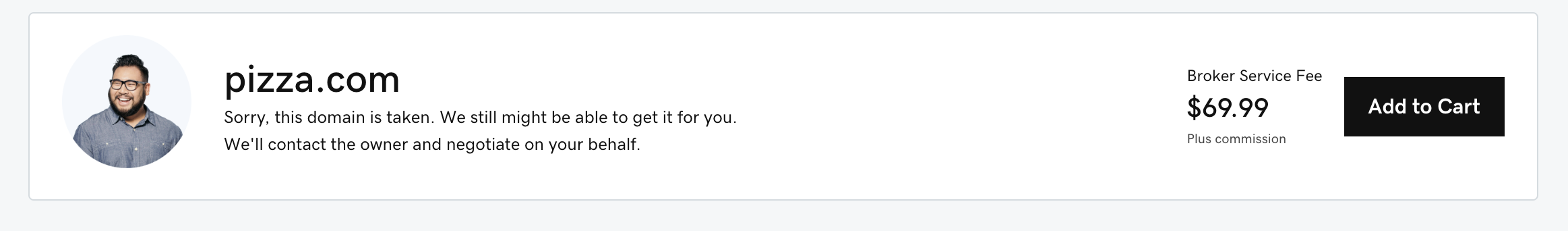Domain Search
Searching for your desired domain is very simple. Once you go to godaddy.com, all you need to do is locate the search bar at the top of the page (as you can see in the screenshot below).
Once you have located the search bar, type in the domain you are wanting to purchase for the website. For example, if we wanted to buy pizza.com and it was taken, we would see the below screenshot populate for us.
Since that domain is taken, we could reach out to the customer to see if they would like to try to pay a broker to strike a deal with the owner of that domain. However, the easier solution would be to try a new domain that would work for our customer. Lets say we want to try and see if pizzazzgrouppizza.com is available. It looks like that domain is available for us to buy as you can see from the screenshot below.
GoDaddy will also show you alternative suggestions, extensions and premium domains below your search domain in case you would like to buy more than one domain.
Click here to go to GoDaddy to complete the test your knowledge section.