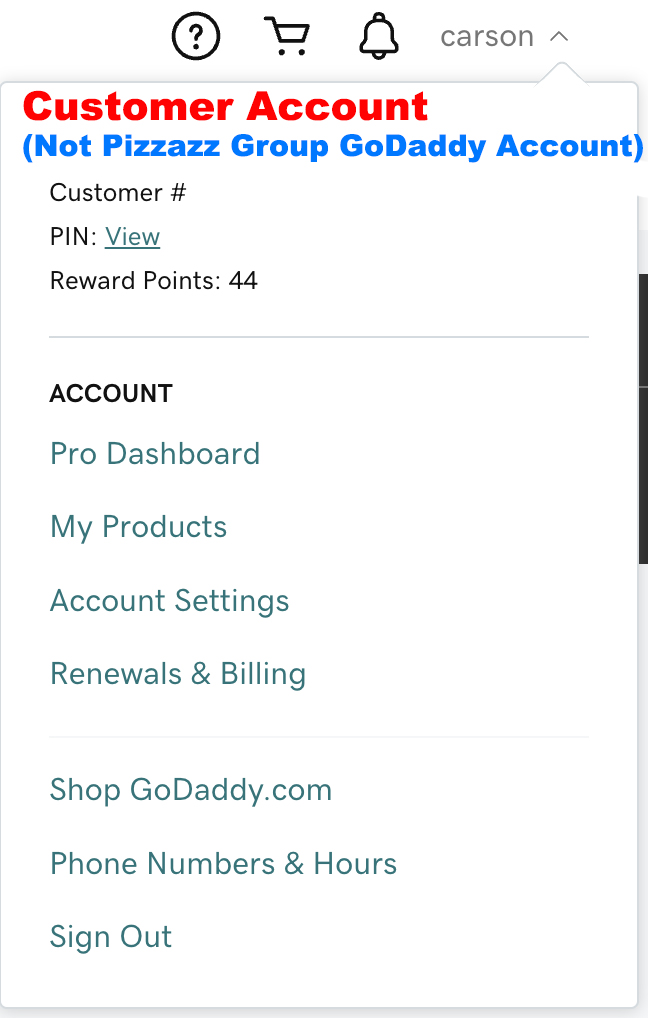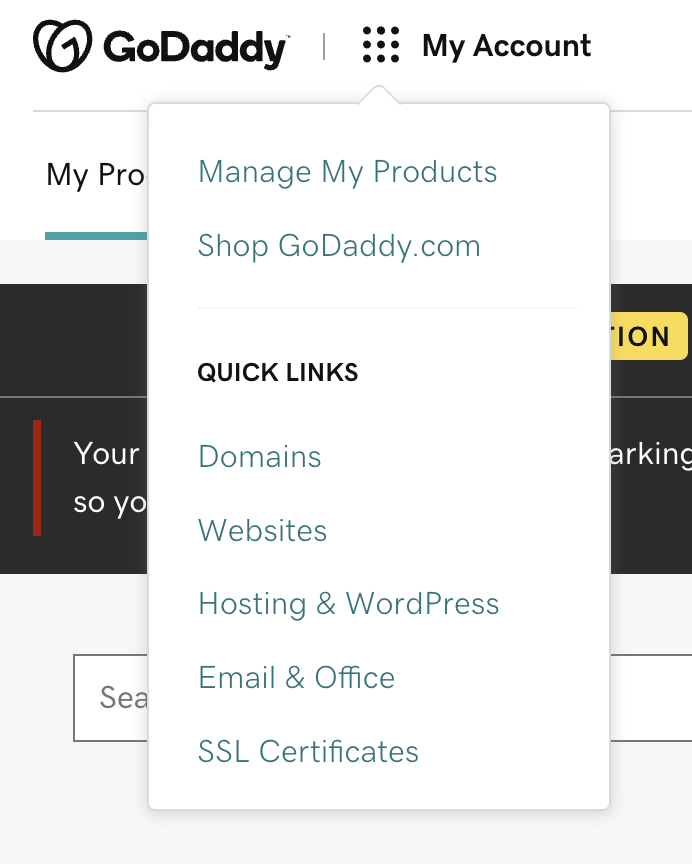Emails
Customers are able to add emails to their domains that are hosted in GoDaddy. Pizzazz Group does NOT purchase any emails for costumers under our (Pizzazz Group) GoDaddy account. Emails must be purchased under the customers personal GoDaddy account. If a customer would like us to purchase an email from their GoDaddy account, we must have their credit card information to make that purchase. To add emails to your domain click on your account in the top right and select “My Products.” Refer to the screenshot below.
To purchase or access emails for a specific website, we will first need to click on the “My Account” in the top left of the screen next to the GoDaddy logo. A dropdown menu will populate and select “Email & Office.” Refer to the below screenshot.
From there it will take you to the Email & Office page. You have the options to add a new user, sign in to email, set up a device and download Microsoft applications. If you have emails already, you can scroll down to see the ones you have already purchased. You have the option to manage and/or upgrade existing emails. Refer to the screenshot below.