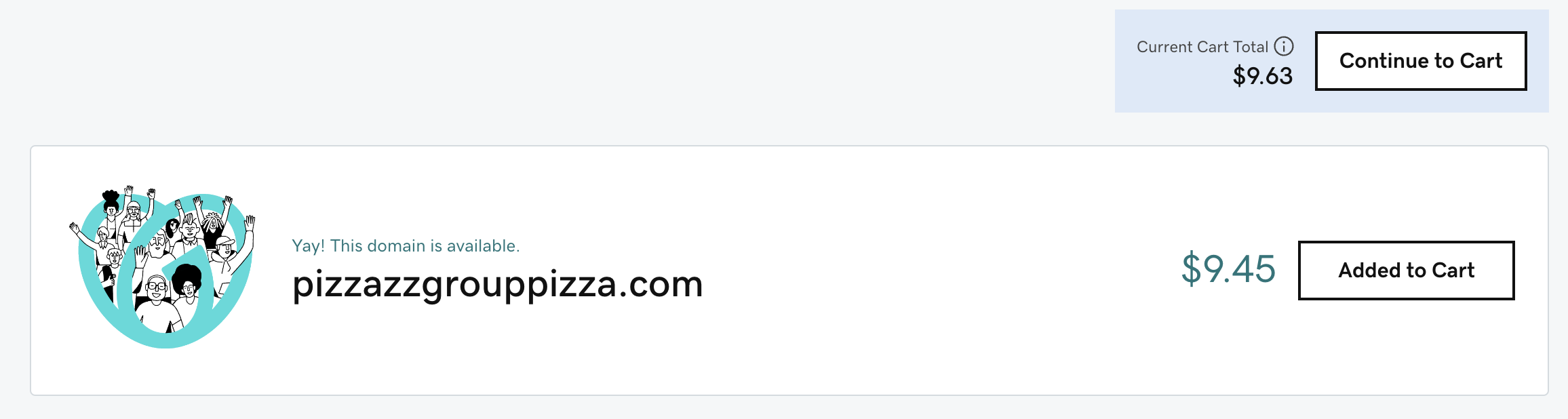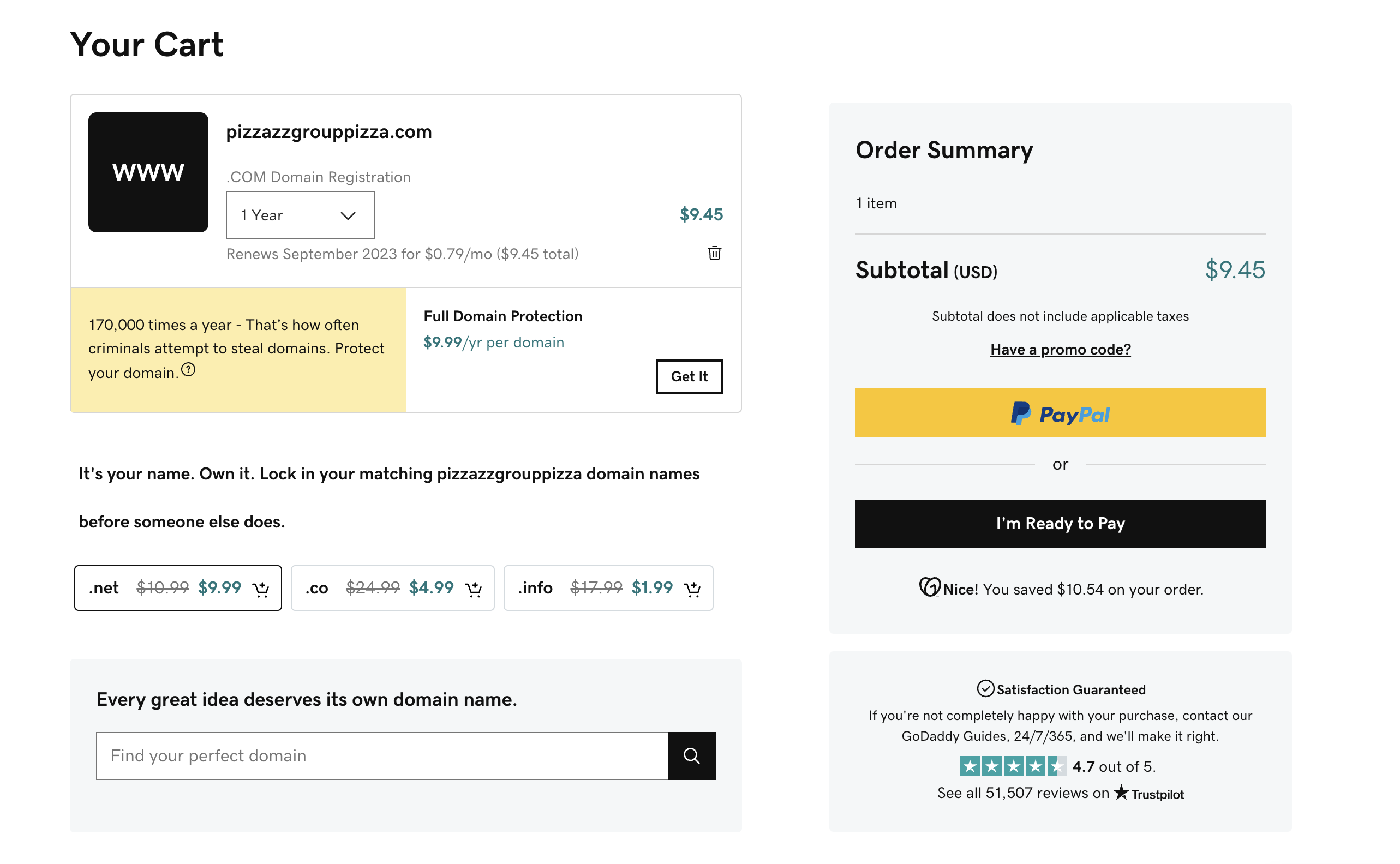Purchase A Domain
Once you have found your desired domain from the GoDaddy search bar, all you need to do is click the “add to cart” button to the right. After you click that button another button will pop up right above that (as seen below) and you will then need to click “continue to cart.”
On the next page you can now choose how many years you would like to purchase the domain for, as well as if you would like to purchase domain protection. Once you have made those selection of 1 year and to NOT purchase domain protection, click “I’m Ready to Pay.” Again, we do NOT purchase domain protection and we purchase our domains for 1 year terms. You can see this page in the below screenshot.
After you click “I’m Ready to Pay,” the next page is for you to complete your purchase. Make sure your billing information and payment method are correct and up to date. Pizzazz Group makes all purchases on the company card and with their billing address. The typical charge for a domain for one year is between $8-$12. We do NOT run customer cards on our GoDaddy account. We only purchase domains on our GoDaddy account, never the customers. Finally click “Complete Purchase” to secure the domain. You are now ready to start building your website with your newly acquired domain.