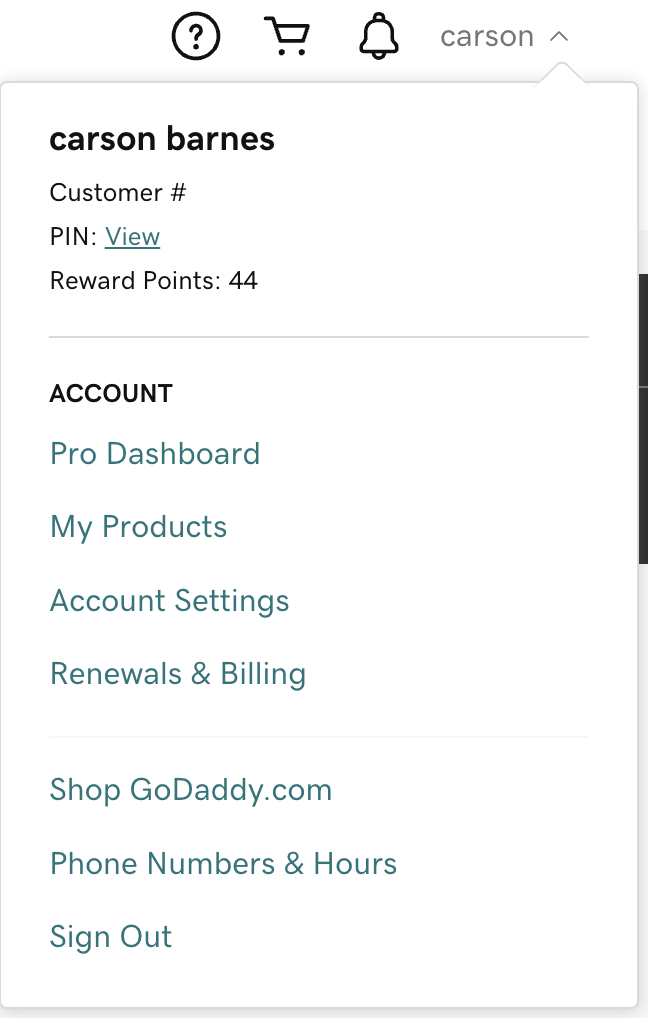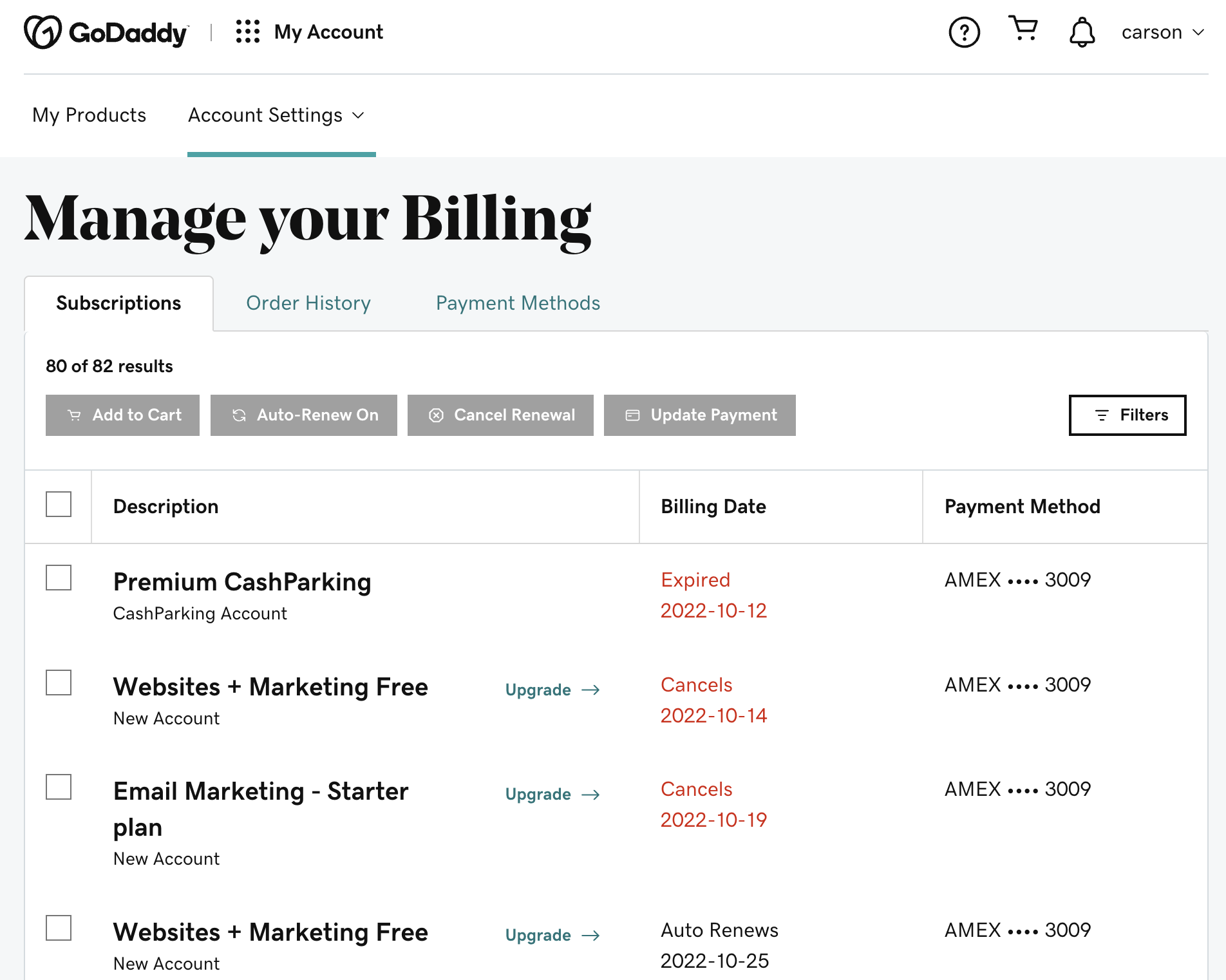Renew A Domain Or Email
Renewing your domain or email on GoDaddy is very simple. Once you are logged in, click on your account in the top right of the screen. A dropdown menu will populate and selet “Renewals & Billing.” Refer to the below screenshot.
Once you are on the “Renewals & Billing” page, you will see a list of your domains and emails. They will be listed by the billing date. Refer to the screenshot below.
Check the box next to the domain(s) or email(s) you are wanting to renew and click “Add to Cart.” Next you will be taken to your cart where you can select how many years to renew the domain. Click “I’m Ready to Pay” then “Complete Purchase.” We only renew our domains for a one year term and do not elect to do the auto-renew option. We do all renewals manually to ensure that the renewal is successfull. We renew our domains the last week of the month prior to their experation moving into the next month. You will need to provide a list to Carson Barnes on the 15th of the month to determine which domains to renew and which domains to cancel.