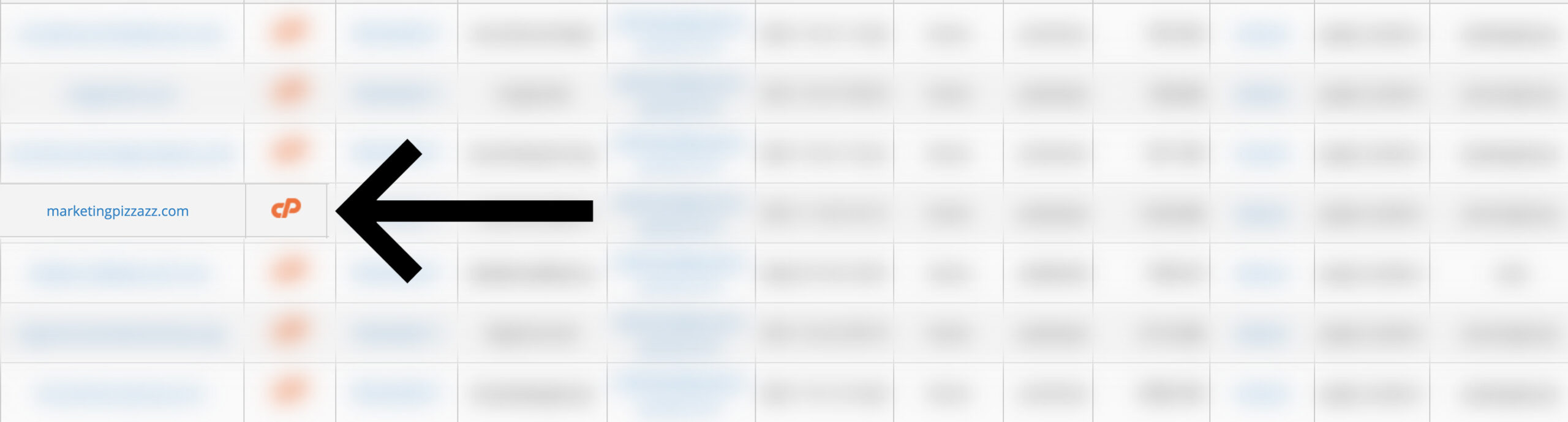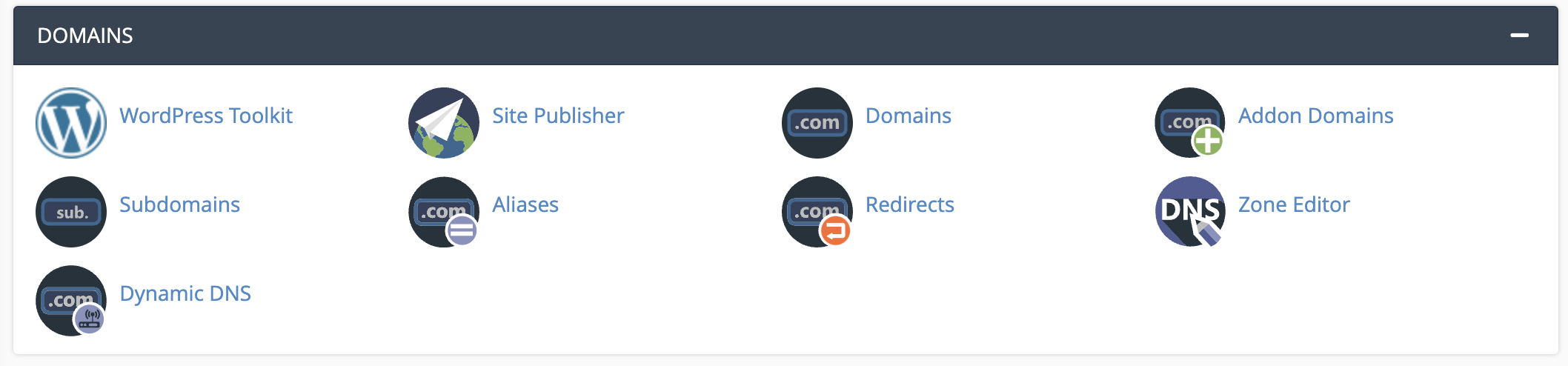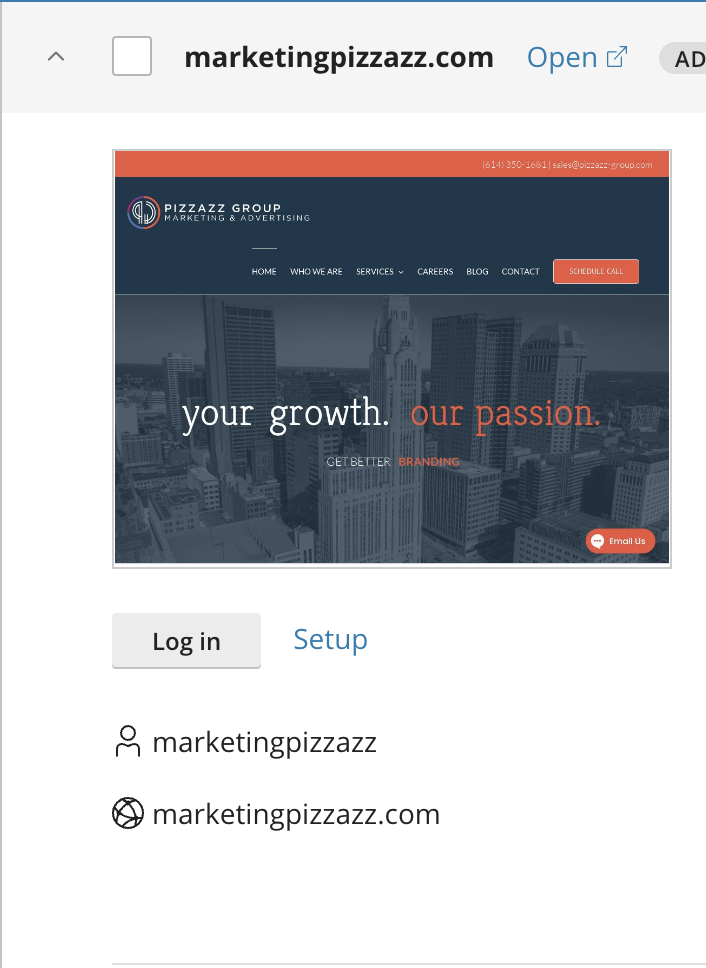Logging In To WordPress
Logging in to your WordPress website is relatively easy and there a couple ways you can do it. The first way you can log in is going through inmotion and finding the cPanel you are wanting to log in to. Click the “CP” next to the domain you are wanting to log in to. Refer to the screenshot below.
Once you are in the cPanel, scroll down to the Domains sections and select “WordPress Toolkit.” Refere to the screenshot below.
Next you want to click “Log In” to take you to the WordPress Dashboard. Refer to the screenshot below.
The other way to log into your WordPress website is to use the log in URL. It will be the domain/pizzazz-group-login. An example for the Pizzazz Group website would be marketingpizzazz.com/pizzazz-group-login. You can find the username and password in the Pizzazz Group website master list. The login info can also be found by selecting “Set Up” to view the username and password. This at times is necessary if the “Log In” button doesn’t direct you to the appropriate WordPress screen.