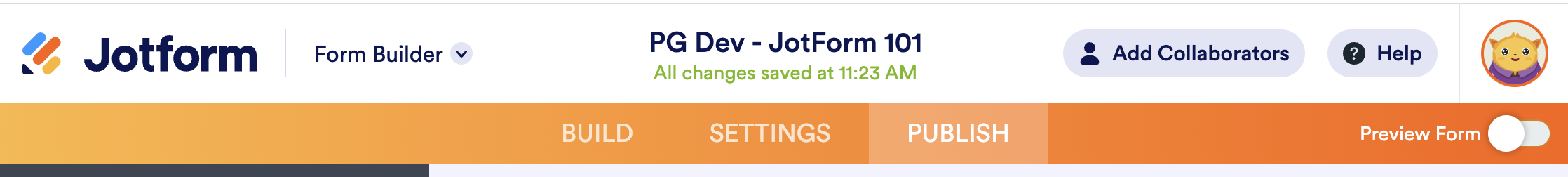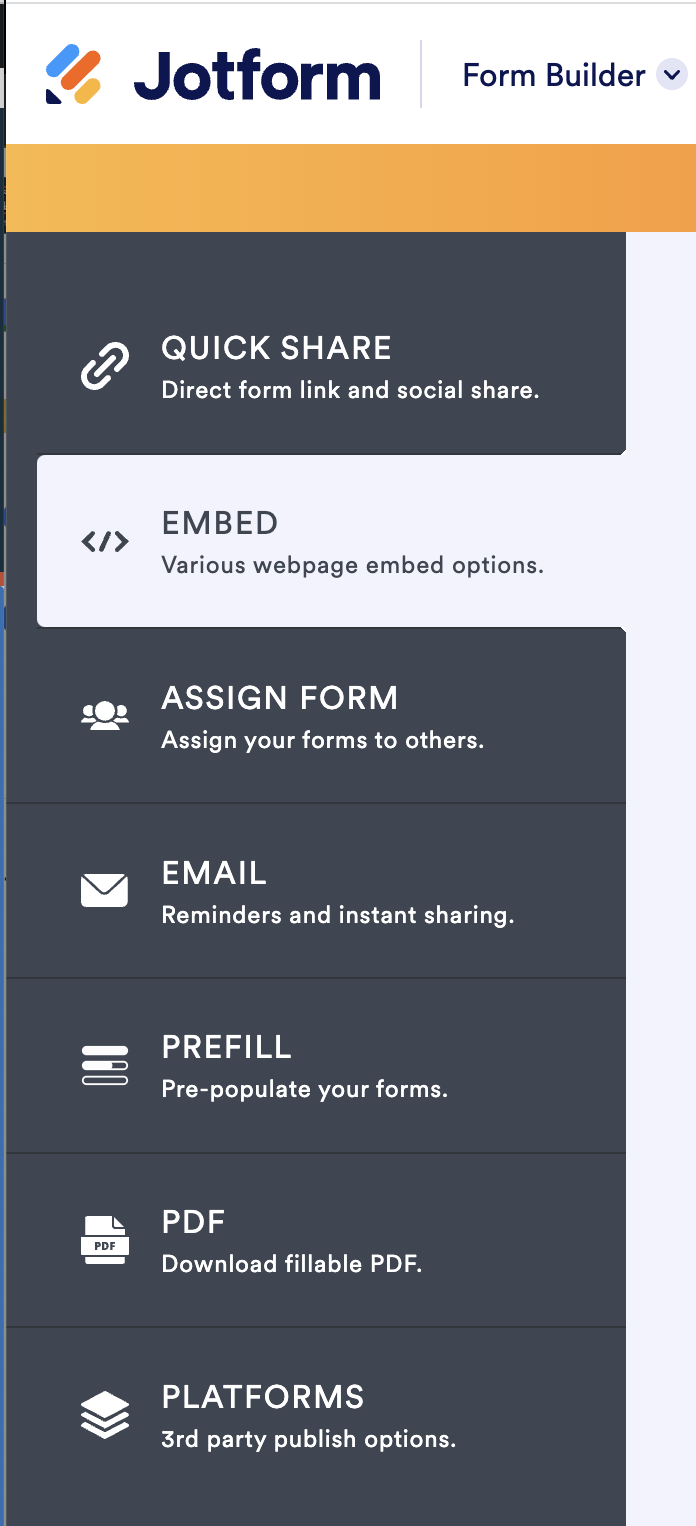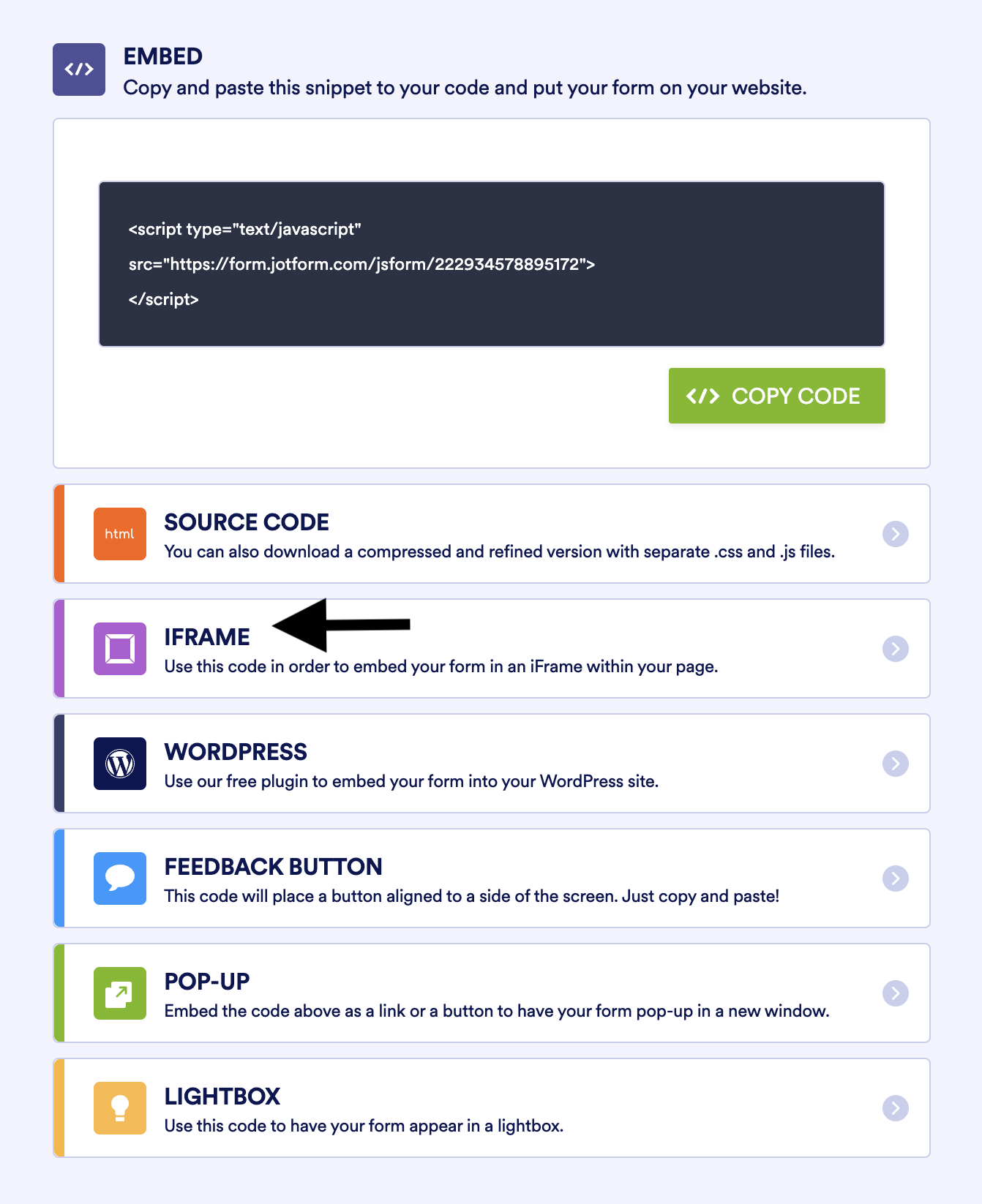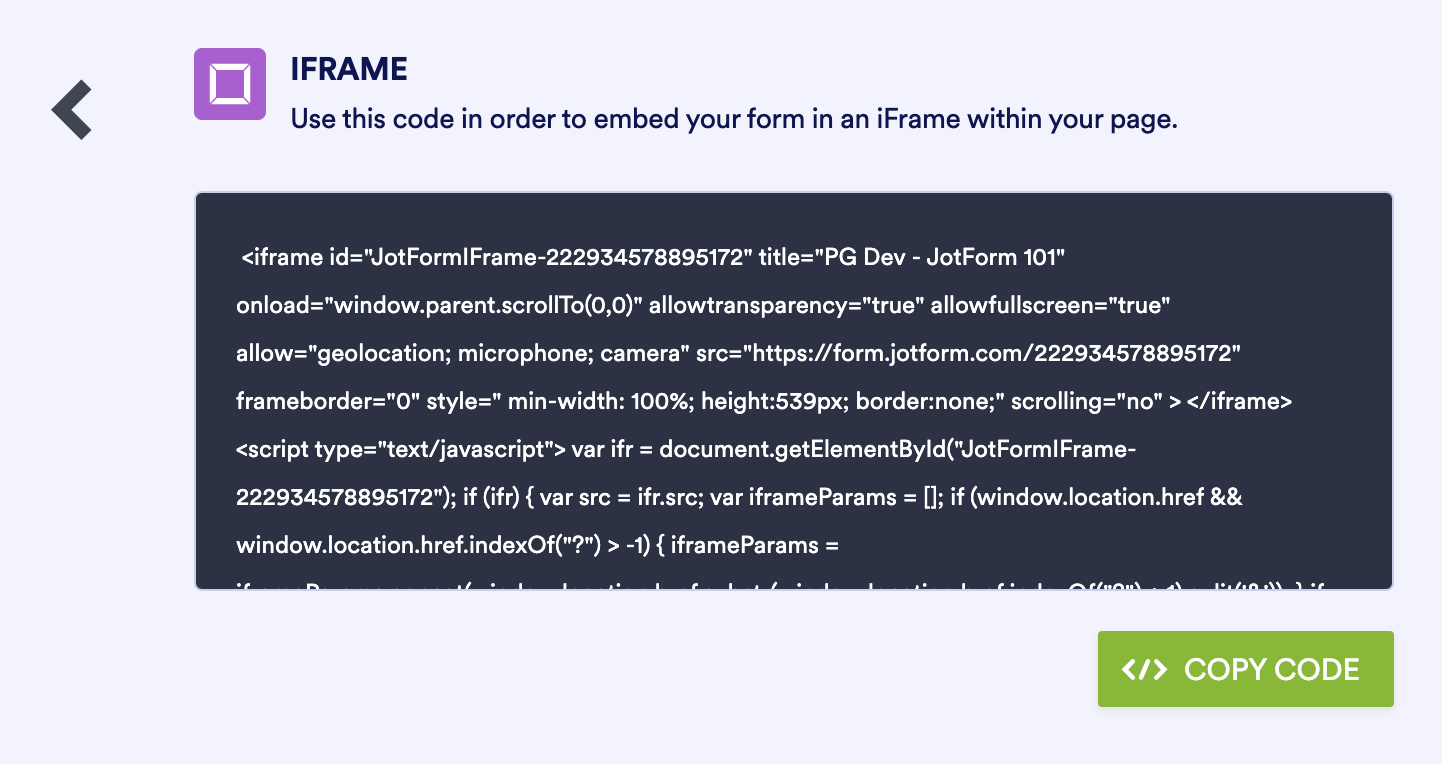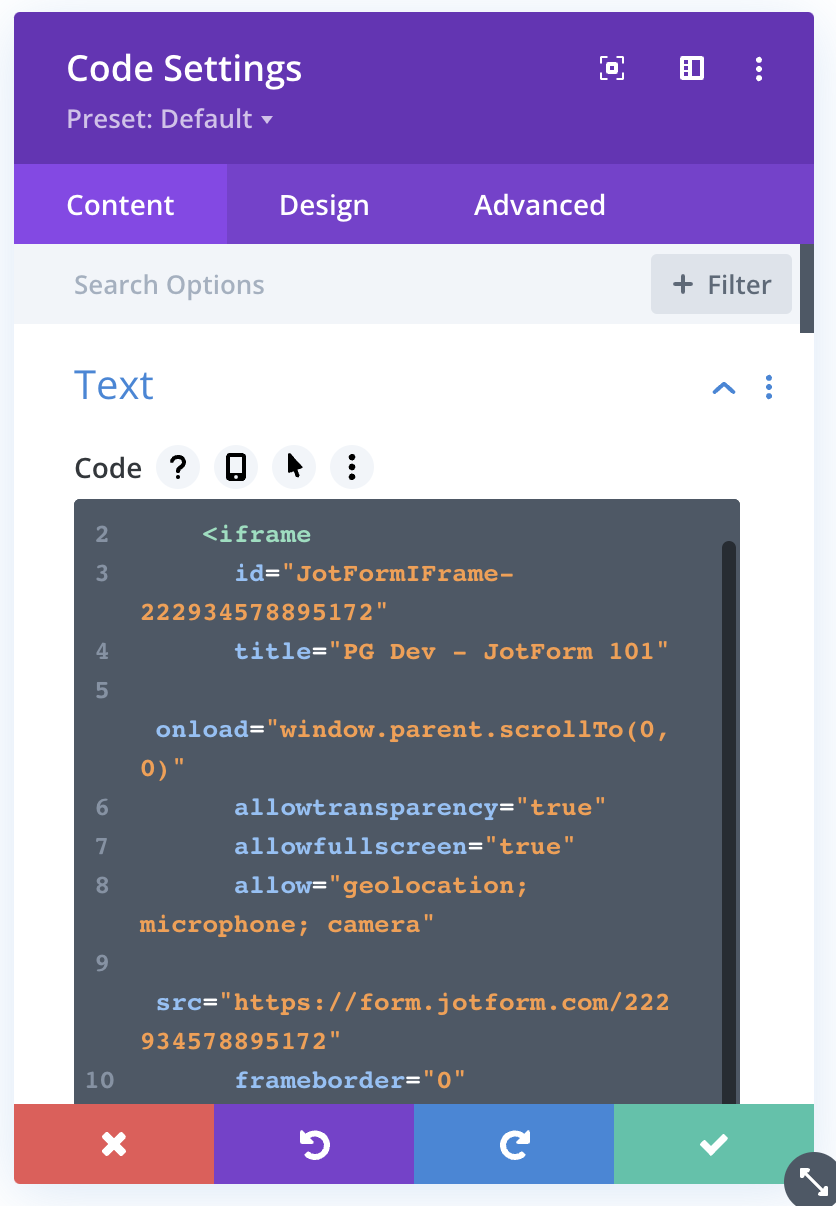Form Embedding & Testing
Embedding a form is how we get the form to populate on our website. To embed a form we need to use the Divi code module. Follow the steps below to embed a form.
Step 1
Within the form go to the publish tab.
Test Your Knowledge
To Do: Form Embedding & Testing
Follow the steps above to embed the form on our test website.
Completed Website
As you work through the Divi training, you’ll build out the below website. Each training will add to the website. Build out the website on the pizzazzgrouptyk.com domain that you migrated over in the inmotion training.