
Download Attachment On Click
When creating a website, we can add the option to download an attachment via a button or a link. To do this we need to add code. Follow the following steps:
-
-
-
- Go to the WordPress dashboard and hover over Divi in the left sidebar
- Select “Theme Options’
- Go to the integrations tab and paste the below code in the “Add code to the < head > of your blog” section
- Save your changes
-
-
<script>
jQuery(document).ready(function() {
var downloadButton = jQuery(‘.buttons1’);
jQuery(document).ready(function() {
var downloadButton = jQuery(‘.buttons1’);
downloadButton.each(function(index) {
jQuery(this).attr(‘download’, ”);
});
});
</script>
Test Your Knowledge
To Do: Download Attachment On Click
Complete this test your knowledge section on the “Rates” page. Watch the above video and use the given pdf to do your best to recreate the website shown in the below screenshot.
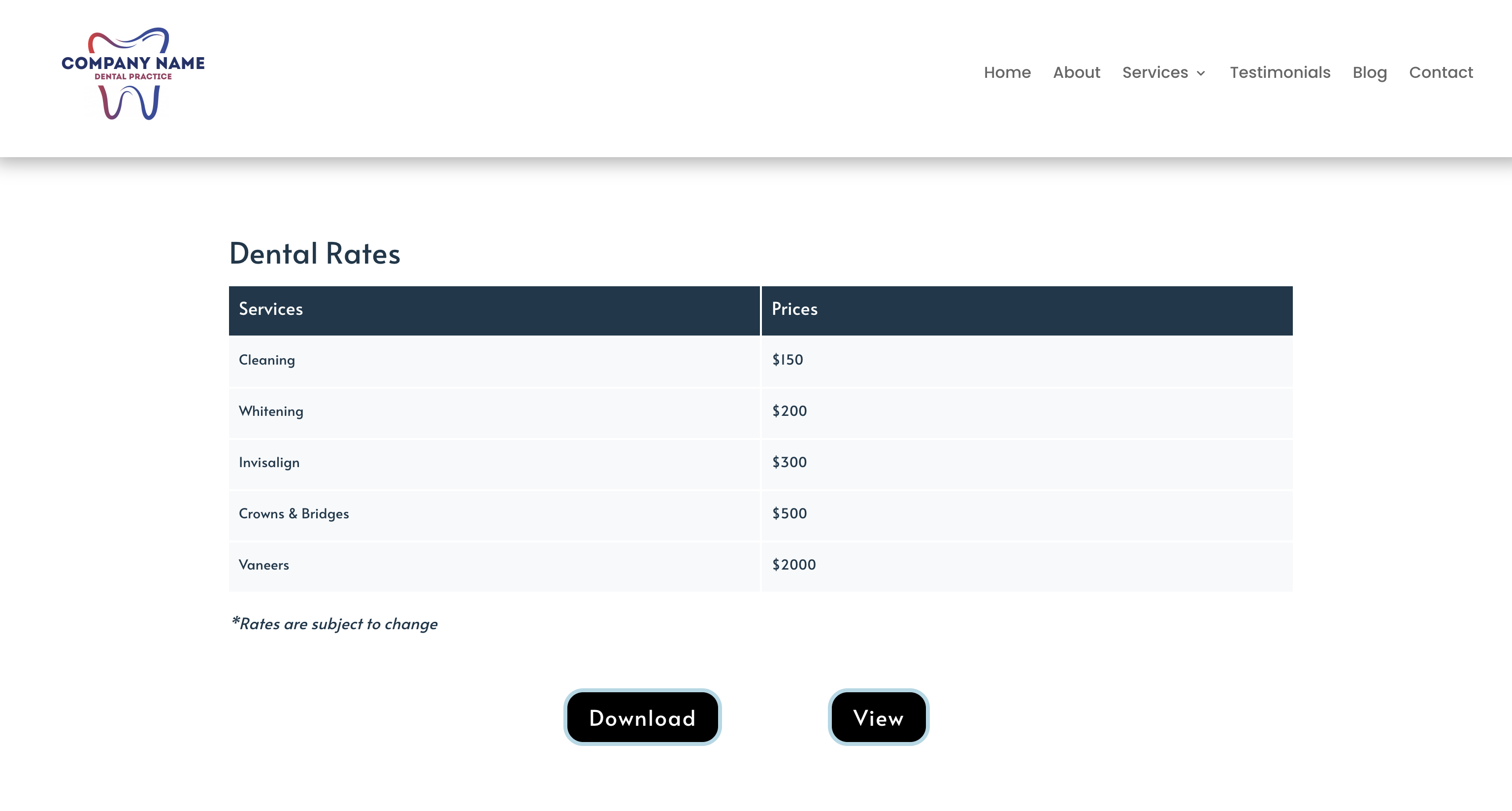
Completed Website
As you work through the Divi training, you’ll build out the below website. Each training will add to the website. Build out the website on the pizzazzgrouptyk.com domain from the inmotion 101 training.