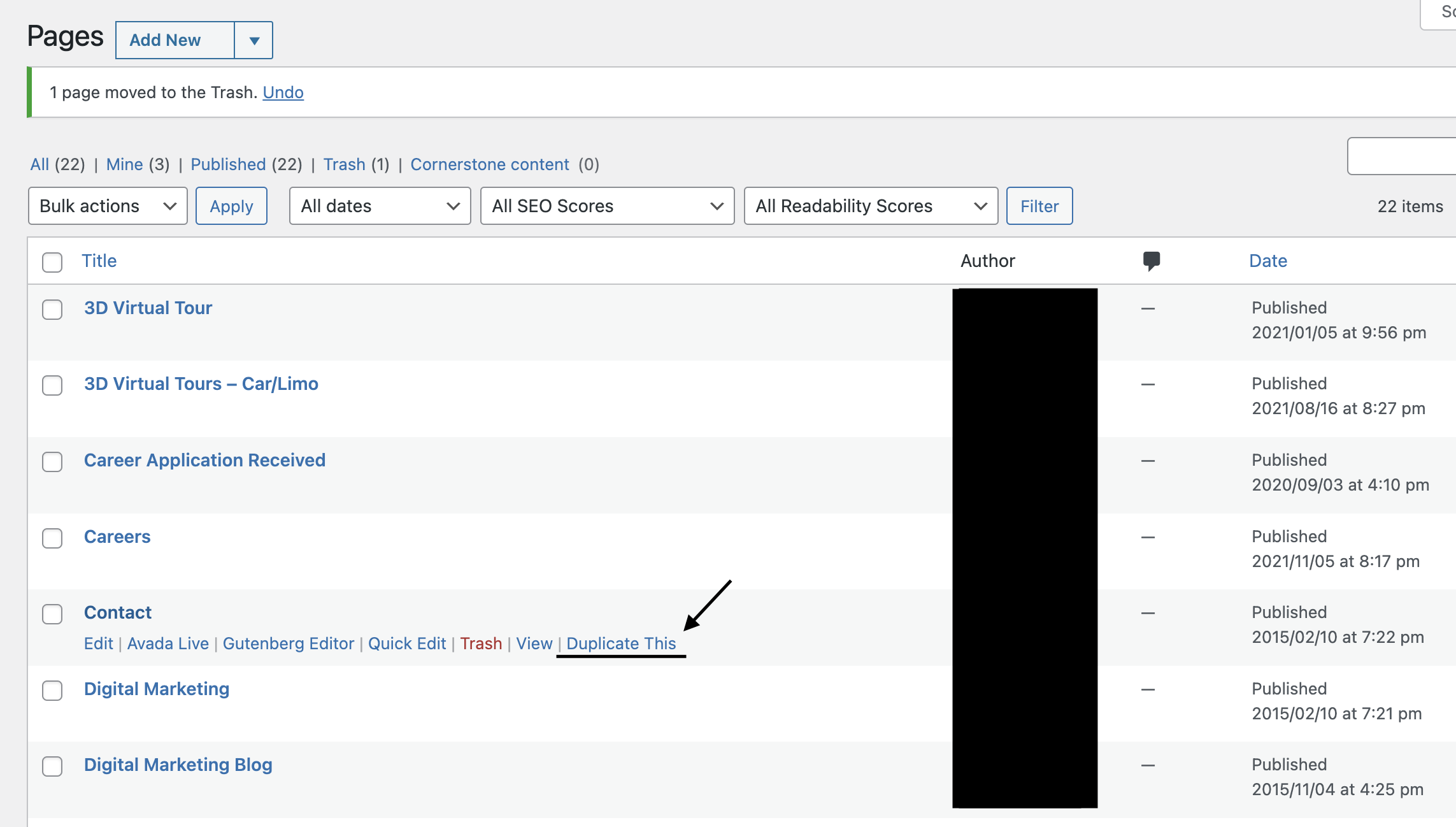Duplicate Pages
The duplicate pages feature is commonly used in the Avada theme. All you have to do is click on the pages tab on the left sidebar. From there hover over the page you would like to duplicate. Mutliple options will populate, just make sure to select “Duplicate This.” Once you click duplicate, the new page will populate with the same name. However this page will not be published. It will be in a draft status. You can always edit the title and the slug by clicking “Quick Edit” once you hover over the page.